Query Designer
Table of contents
The WorkfloPlus Query Designer is a developer tool to help design GraphQL queries against your WorkfloPlus Team data.
You can access the query designer by selecting Query from the WorkfloPlus Dashboard menu.
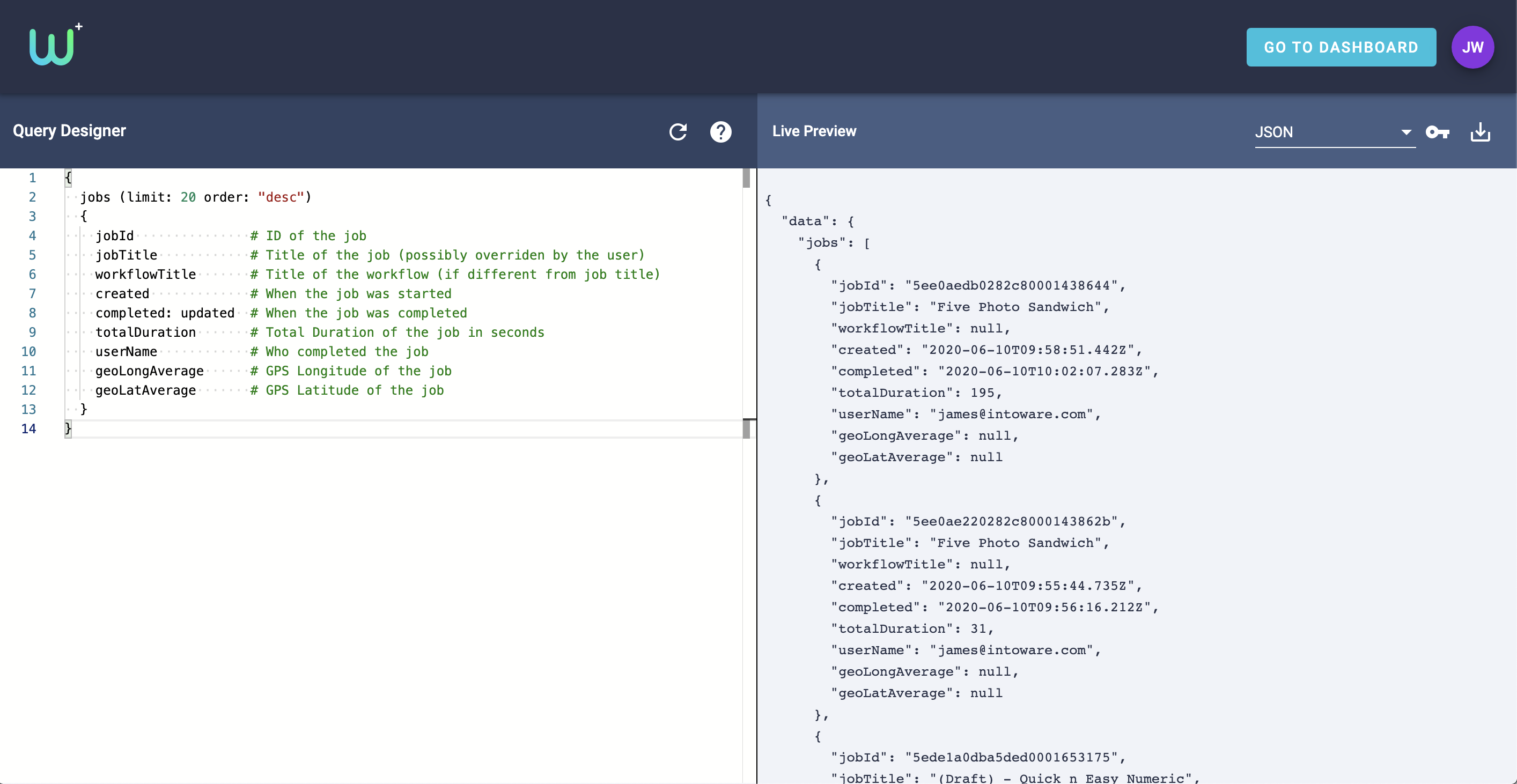 WorkfloPlus Query Designer
WorkfloPlus Query Designer
Writing Queries
The Query Designer includes a Monaco Editor which provides basic syntax highlighting, auto-completion and other code editor features.
When you start typing your query, the text is automatically previewed and (if valid), a result will be returned in the preview window.
Any syntax errors will be displayed in the results.
See Example Queries for different use-cases.
Exporting Queries
When you are happy with your query, you can export the query to either:
- HTTP GET - A complete URL to paste directly into your browser
- HTTP POST - A URL and Body to be used in your code
The query will be exported either as JSON or CSV, depending on your preference in the Query Designer.
By default, the query will contain the Primary key, but you are free to change this to any on of the supported access mechanisms.
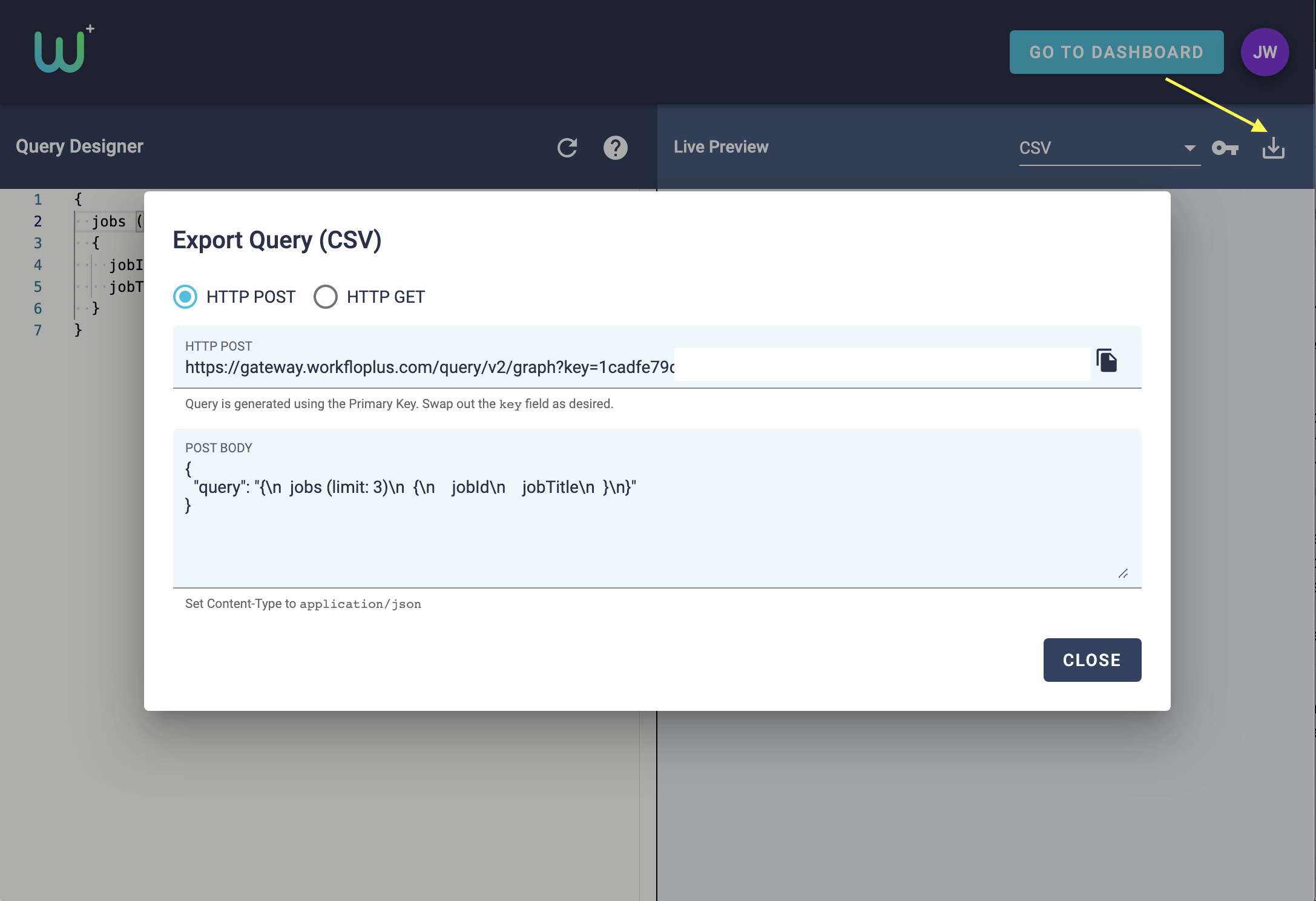 Query Designer Export
Query Designer Export
CSV Queries
By default, GraphQL renders any results to the JSON format. But, the WorkfloPlus Query API can also render results to CSV.
Limitations:
- All errors are suppressed, only the
datafield is exported - All arrays are flattened with a 0-based index in the column
- Each top-level item is converted into a CSV-row
- Each sub-level item is flattened into a column
If your resulting data doesn’t look right, switch back to JSON and check for any errors
It is not advised to produce a query that contains too many columns, or the resulting data may be too much for your integration.
To try out CSV, simply change the format toggle from JSON to CSV. You will see the results appear immediately.
To programmatically return CSV data from the GraphQL endpoints, append &csv=true to the query string. This works for both HTTP GET and HTTP POST requests.
Note: When queried in HTTP, the returned Content-Type will be text/csv.
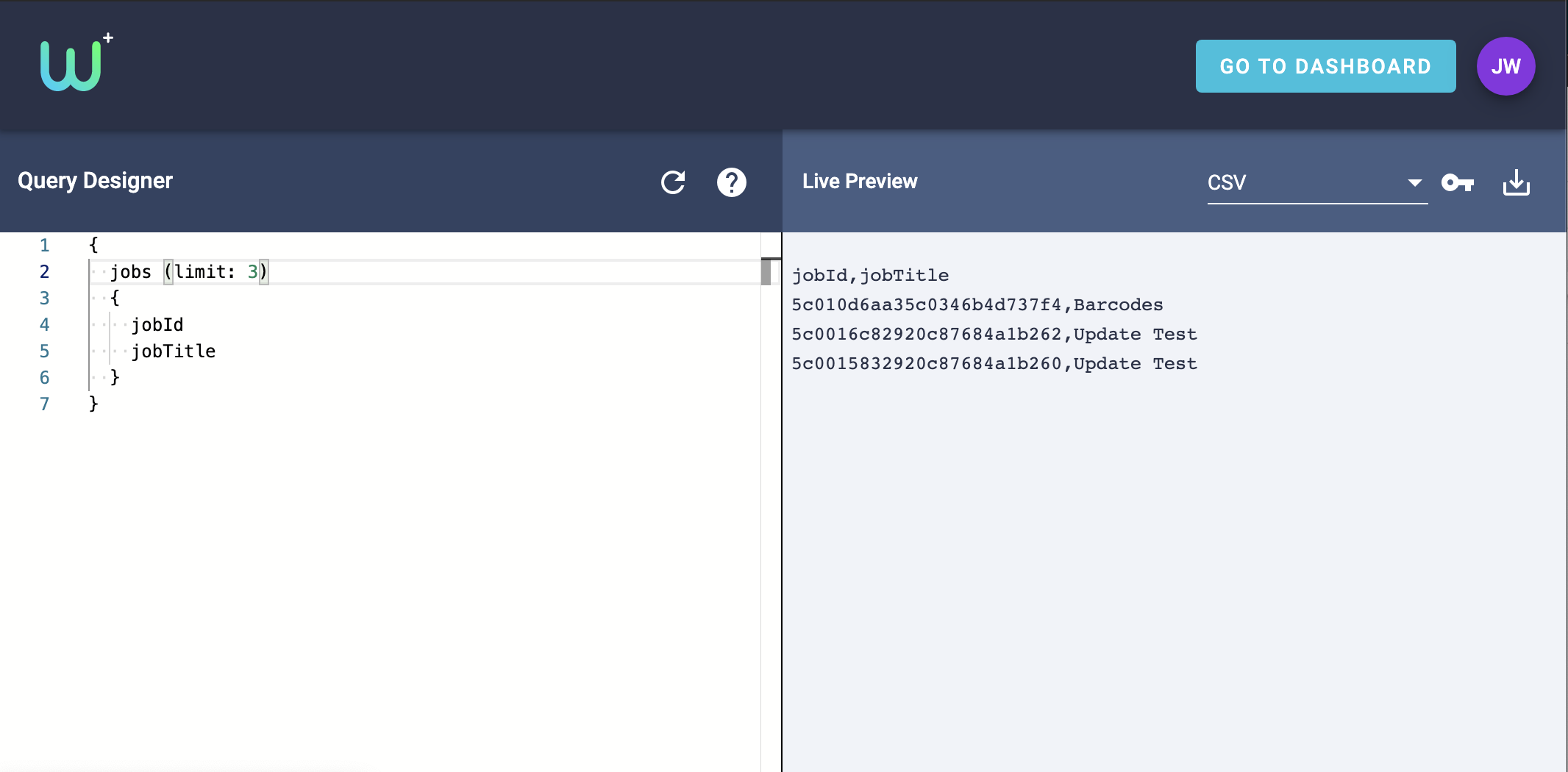 Query Designer CSV Output
Query Designer CSV Output